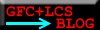Assas!n
General


Posts : 855
Karma : 15
Join date : 2010-10-30
Age : 28
Location : Santiago, Chile
 |  Subject: Create your own cfg! Subject: Create your own cfg!  Sun May 13, 2012 6:20 am Sun May 13, 2012 6:20 am | |
| Link: CFG CommandsCreate your own Configurations and use different strategies to get the best fits for your needs! Types of Commands: Edit the following Configurations to complete your cfg - The autoexecute file (autoexec.cfg).
- The RTCW client settings (client.cfg).
- The memory settings (memory.cfg).
- The graphics settings (graphics.cfg).
- The graphics card settings (adapter.cfg).
- The basic server settings (basicserver.cfg).
- The personal settings (personal.cfg).
- The Super Team Selector script (superteam.cfg).
- The demo recording script (demo.cfg).
( See it here: How to do a demo Recommended ) - The screenshot script (screenshot.cfg).
- The zoom script (fovtoggle.cfg).
- The volume script (volume.cfg).
- The OSP settings (osp.cfg).
- The changelog (changelog.txt).
| |
|